GWJ Technology GmbH, calculation specialists from Braunschweig, Germany, adds another CAD functionality to the web-based calculation software eAssistant and the software application TBK for gear manufacturing and mechanical engineering. The new feature supports the export of gears as 3D STEP or IGES files directly from the calculation.
Using this function allows users to create the geometry of different gear types as 3D CAD models in STEP or IGES format. It is an ideal alternative option to the TBK´s intelligent 3D CAD plugins for CAD systems such as SOLIDWORKS, Autodesk Inventor, Solid Edge or Siemens NX, which has been available for many years.
STEP, as well as IGES, are two standardized neutral file formats for CAD models. Almost every 3D CAD system can import STEP files.
The settings menu for the STEP and IGES output has a few different functions and allows the user to adjust the export options as needed. The geometry can be generated as a solid model with one or all teeth or as a surface model of the tooth space geometry. When exporting to a CAD system, the user can also set the level of accuracy to a desired value.
Currently, the following calculation modules include the new STEP/IGES export feature:
- Single cylindrical gear (external) and single cylindrical gear (internal) for the geometry calculation of single spur and helical gears.
- Cylindrical gear pairs.
- Planetary gear trains.
- Three- and four-gear train systems.
- Straight, helical, and spiral bevel gears.
- Involute splines (DIN 5480, etc.).
Another option in TBK is the output of the involute gear tooth form as 2D DXF with different settings.
Both the tooth form geometry in transverse section and the normal section is supported.
MORE INFO www.gwj.de