Mazak recently gave a preview of a multi-tasking machine running the software. What type of machine was unveiled?
Well, concerning gear machining, it would be the INTEGREX i-630V AG.
How will this machine help with gear manufacturing?
The INTEGREX i-630V, as a standard multi-tasking machine, features turning and milling capabilities for what Mazak refers to as “Done In One” part processing. But we also offer another version of that machine, which is called the INTEGREX i-630V AG HYBRID Multi-Tasking Machine. The AG stands for “Auto Gear.”
So what do you get with this machine? For gear processing, there are some mechanical enhancements to the machine that allow the spindles to synchronize at a much higher RPM. And that would be for power skiving applications. The machine also comes with software modules that allow the user to automatically create the program on the machine to cut the gear teeth. There are three separate machining modules. The first one is SMOOTH Gear milling. The second one is SMOOTH Gear skiving, and the third is SMOOTH Gear hobbing.
SMOOTH Gear is the name we use for the software that resides on the machine control. That’s a big benefit to our customers because they don’t need an offline CAD/CAM system to create a program for parallel axis gears. The user could create the turning program to turn the blank at the machine’s MAZATROL SmoothAi control. And when they want to machine the gear teeth, they can open up the software modules, which basically consist of a graphical user interface. The user would select the menu key, for example, SMOOTH Gear milling, and the graphical user interface pops up on the screen. There are a series of fields into which you enter information such as gear data, cutting conditions, and some tooling information. The control will take all that information and create a program in the background that will cut that gear tooth.
What makes the software unique when compared to what’s been available?
Let’s consider hobbing, for example. We’ve been gear hobbing using a gear hobbing operation on multi-tasking machines for a number of years. But in the past, we would have, let’s say a G code that would synchronize the milling spindle to the turning spindle. Those programs were typically written by hand. You would have to be fairly savvy to create such a program by hand with no syntax errors. It’s a tedious process to create a program that way, but using the SMOOTH Gear software on the control, you just simply enter in the information, and the control will develop that program in the background. You input your depths of cut and your feed rates, and the machine will automatically take care of retract positions and so forth. It’s extremely user-friendly.
So, the software is intuitive?
To a point. Using our SMOOTH Gear software, the control will take care of the toolpath such as: your start position, your end position, and your retract. It handles tilting the B-axis, which is all-important and complex when you write the program longhand and have to figure it out for yourself. Now, the software takes care of some of the guesswork.
One last yet important feature of the SMOOTH Gear Hobbing and Skiving software is the “Escape” function which enables the user to safely retract the cutter away from the workpiece and safely stop the spindles if needed. This is particularly useful during process prove-out.
Anything else about the software you’d like to discuss?
I think gear machining can be rather intimidating to those who aren’t very familiar with it. SMOOTH Gear Cutting software prompts you for what it needs. In its data fields, it’s asking you: How many teeth are you cutting? Is it OD or ID? How long is the tooth? And so forth. You just enter in that information that’s typically found on your part print, and the software will create the tool path required to cut gear or spline teeth. It’s very user-friendly, and there are graphics with each data field along with the description. For example, when you go to the field of helix angle, there’s a graphic that displays on the screen describing/showing graphically what the helix angle is.
It is also important to mention Mazak’s SMOOTH Gear Check software.
What SMOOTH Gear Check does is check the phase of a gear tooth. In other words, you can find the orientation of the tooth space in terms of the degrees about the C-axis. We can use SMOOTH Gear Check to find the tooth space using an RMP600 Renishaw probe, like a standard touch probe. Once you’ve located the tooth space, you can set your work offset.
SMOOTH Gear Check can also scan the lead and profile of
the gear tooth with the use of a scanning probe, like a Renishaw OSP60. Simply enter the gear data from the print and the software will create the machine motion to scan the length of a tooth flank and will scan the active profile of the tooth. Upon completion of the scan, you can select to review the results, and a window will pop up. In that window, it looks very similar to what you would see on a gear inspection chart. You can determine the amount of lead error and/or profile error without having ever taken the part off the machine.
MORE INFO www.mazakusa.com