In the January Materials Matter column, “Roughness Measurement of Precision Gear Teeth,” the importance of accurate and repeatable roughness measurement of precision gear teeth flanks was explained. However, an accurate rough measurement cannot be repeatable if it is not explicitly specified by the designer for use by the gear manufacturer and end user. As smoother surface finishes, such as isotropic superfinishes, become more prevalent in the gear industry, the possibility exists for significant manufacturing error due to ambiguous roughness specification. The proper method to specify the roughness parameters, the limits, and the profilometer setup is to use a complete roughness diagram placed on the gear drawing. This roughness diagram is referred to in this article as the Check Mark Diagram.
Background
The gear drawing is the document used by the designer, manufacturer, and operator to specify all the technical requirements and features of a gear. In surveying a wide range of precision gear drawings, I have found that many of these drawings cite incomplete or incorrect roughness specifications. These incomplete or incorrect specifications can lead to quality, performance, and ultimately warranty issues. Examples of current precision gear drawings with incomplete or incorrect roughness specifications are found in Figure 1.

The diagrams in Figure 1 are, at the least, ambiguous. At the worst, they could lead to legal ramifications due to an alleged failure to meet design specifications. Fortunately for the gear designer and drafter of a gear drawing, a detailed approach for designation of a roughness specification can be found in ISO-1302 (2002), “Indication of surface texture in technical product documentation.”
Explanation of the Check Mark Diagram
If the gear designer closely follows ISO-1302, all roughness parameters, limits, and the proper profilometer setup will be specified within the Check Mark Diagram.
The following briefly reviews the evolution of the diagram. The basic symbol indicating that a surface texture requirement exists is a check mark graphic as shown in Figure 2.
![]() Figure 2: Basic graphic
Figure 2: Basic graphic
The complete graphical symbol that is used to specify a roughness parameter, limit, and measurement parameters will include a horizontal line extending from the longer arm of the check mark graphic as shown in Figure 3.
![]()
To indicate whether material is or is not to be removed from the surface to achieve the specified roughness parameter, a bar or circle is added to the check mark as shown in Figure 4a and Figure 4b.

Roughness, Limits, and Profilometer Setup
To eliminate the possibility of uncertainty, all of the surface roughness parameters, limits, and profilometer setup parameters needed to complete the roughness specification must be placed in and around the Check Mark Diagram as shown in Figure 5.

(a) This location is for the surface roughness parameter, the roughness numerical limits, and the profilometer filter and sample length.
(b) This location is any secondary roughness parameter as found in (a); a third surface roughness parameter would be located below (b).
(c) This location is for the method of manufacturing of the designated surface (i.e., turned, ground, or isotropic superfinished).
(d) This location is the orientation of the lay, relative to the plane of the drawing.
(e) This location is for the required machining allowance, if any.
Check Mark Diagram for Precision Gears
Following the format of Figure 5, a complete Check Mark Diagram for a precision ground gear with roughness limits of Ra < 0.4 µm and Rz < 2.4 µm can be found in Figure 6 with explanations shown in Table 1. Note that the orientation of the grinding on the tooth is parallel to the axis of the gear and the Ra/Rz values are displayed in µin.



Similarly, a complete Check Mark Diagram for an isotropically superfinished gear can be found in Figure 7. As mentioned in the January column, Ra, Rz, and Rmr are the recommended minimum roughness parameters to be used when specifying a gear surface (note that Rmr is missing from this Check Mark Diagram).
Additional Required Roughness Information
Any additional surface finish information not included in the Check Mark Diagram, but required to make the specification unambiguous — such as the number of measurements, location of measurements, or alternative stylus tip size — should be placed in a text box section of the gear drawing. The text box reference should be placed adjacent to the Check Mark Diagram for consistency (see Figure 6). Examples of additional information for insertion in a gear drawing text box can be, but not limited to, the following:
Conclusion
By following ISO-1302 (2002), a complete roughness specification can be designated with the Check Mark Diagram. As noted in the December Materials Matter column, “Gear Surfaces and Operational Performance,” the surface of a gear has a profound impact on its performance. With this in mind, the importance of the correct use of a complete Check Mark Diagram to eliminate the ambiguity of surface roughness limits on teeth flanks is clearly seen.