American gear manufacturing companies are under increasing pressure to maximize productivity while reducing cost and obtaining consistent quality parts in order to compete with less-expensive foreign products. This is a complex problem that can be approached from many different directions. One approach is to elevate manufacturing efficiency and quality through better technology, encompassing innovative products and solutions that are readily available at affordable prices.
American gear manufacturing companies are under increasing pressure to maximize productivity while reducing cost and obtaining consistent quality parts in order to compete with less-expensive foreign products. This is a complex problem that can be approached from many different directions. One approach is to elevate manufacturing efficiency and quality through better technology, encompassing innovative products and solutions that are readily available at affordable prices.
With this goal in mind, the NUM Corp. has developed a family of cost-effective control solutions that are well suited to address all aspects of gear manufacturing. They are configured with a flexible and cost efficient combination of state of the art CNC motors/drives and user-friendly software. These solutions can be applied to new machines or used to retrofit existing gear manufacturing machines.
The core of NUM’s gear control solutions is a flexible, conversational, and easy to use graphical operator interface software package referred to as ProCAM. It is used in conjunction with embedded CNC gear machining cycles and direct hyperlinks to CAD files or other pertinent gear production data to efficiently manufacture a diverse number of gears, or family of gears. The NUM ProCAM software package was designed primarily to address the requirements of universal vertical or horizontal gear hobbing, shaping, and form or threaded wheel grinding machines. The flexible structure of the software allows the operator to use conversational and graphical or ISO programming, or a combination of the two programming methods, if desired.

The concept behind ProCAM is to provide a straightforward, easy to learn programming method for manufacturing a wide variety of gears. The machine operator is guided and prompted by pictorial information and questions presented on the CNC screen. Entry screens provide the operator with a comprehensive graphical approach that depicts the hob or grinding wheel, the gear itself, and associated setup data in a clear and concise manner. The operator simply fills in the data fields presented on the screen. After the data entry session is completed the program is automatically generated, stored, and ready for execution. Step-by-step help guides, video tutorial aids, and graphical simulation further facilitate and enhance the programming operation.
The result is a modular, easily modifiable program that will produce the desired gear or family of gears. ProCAM saves years of software development, while reducing significantly the machine operator’s learning curve. In fact, a relatively inexperienced machine operator that does not have knowledge of ISO code programming can successfully program sophisticated gears with ProCAM.
Gear Hobbing or Grinding CNC
The basic concept of gear hobbing or grinding is the generation of a tooth gear by advancing a rack-profiled tool (hob cutter or threaded grinding wheel) in relation to the rotation of the gear blank. The generation of the face width of the gear is accomplished by a continuous synchronized rotation of the tool and gear blank while the tool is advanced across the face of the gear. Hobbing entails either a roughing or finishing operation, and it is well suited for the manufacture of a large segment of different types of gears such as spur, helical, or worm gears.
An essential feature of the NUM gear hobbing or grinding CNCs is a built-in electronic gearbox, which replaces the traditional mechanical gearbox. It provides the synchronization of the C-axis (table) to the hob/wheel spindle, the Y-axis (tangential), and the Z-axis (axial). The angular position of the C-axis is slaved to the angular position of the hob/wheel spindle and the linear position of the Y and Z-axes. The electronic gearbox allows for the hobbing of spur and helical gears, diagonal hobbing and grinding with synchronized shifting, and gear hobbing with a tapered cutter.
An automatic gear alignment function is another significant feature of the NUM gear hobbing or grinding CNCs. CBN or form wheel grinding, as well as skiving or hard hobbing, normally requires this feature. It provides the ability to align the hob or grinding wheel (tool) to a gear (or work piece) to rapidly cut or grind a batch of gears, which already have teeth. With automatic gear alignment, only the first or master gear needs to be manually aligned to the tool. The automatic gear alignment function greatly increases productivity, reduces operator mistakes, and improves parts quality.
Gear Hobbing or Grinding CNC
The NUM ProCAM software for gear hobbing or grinding can be configured to handle a variety of hobbing or grinding machine configurations. The basic configuration has the X-axis or radial direction into the gear, the Z-axis or axial along the gear, the C axis or table rotation, and the hob spindle. The Y-axis hob shift, and the A-axis hob angle are optional axes that can be configured in the software, if required, and the Y-axis can be handled as either a servo or a mechanical axis. However, hobbing features such as diagonal cycles and gear alignment can only be used with a servo-controlled Y-axis. The graphical illustrations within ProCAM can be configured to represent either a vertical or horizontal machine.
ProCAM creates a program or file through a building-block process. In fact, an ISO program is created block by block by the NUM CNC from the ProCAM conversational and graphical program created by the operator. Each ProCAM page results in an automatically generated “block” of corresponding ISO code. A single ProCAM page may result in as many as 30 to 40 lines of ISO code.
The standard sets of NUM gear hobbing or grinding cycles working in conjunction with ProCAM allows for the automatic implementation of the hobbing and grinding processes. A general overview of the hobbing cycles, features, and functions available via NUM ProCAM are as follows:
One- to Four-Cut Axial Cycles with the Following Options:
• Tooth modifications (offset or taper crowning)
• Selectable dwell at start, in-feed, and end
• Diagonal hobbing (taper root)
• Single indexing
• Radial in-feed
• Automatic gear alignment to previous gear tooth
• Automatic gear alignment to master gear
One- to Two-Cut Radial Cycles with the Following Options:
• Worm gear cycle with or without tangential feed
• Selectable dwell at start, in-feed, and end
• Automatic gear alignment to previous gear tooth
• Automatic gear alignment to master gear
Shifting Options:
• Incremental shifting
• Synchronous shifting (gear moves with shift)
Machine Control Functions:
• Automatic tailstock raise and lower
• Tailstock pressure or support
• Automatic work piece clamping and unclamping
• Automatic coolant on/off
Hobbing Cluster Gears:
• Unlimited number of sequential machining cycles (any combination)
There are six basic programming steps in creating a hobbing cycle via ProCAM. These steps consist of defining the default, hob, gear, setup, hobbing, and end of program cycle’s data fields. The default data and the program end need to be defined only once at the beginning and at the end of the program. However, the other four steps can be defined multiple times for multiple hobbing cycles with different hob and gear data. This is an effective method to program two different gears on the same shaft.
Help screens and operator aids can be called up during each of the programming steps to facilitate the creation of a program for “out of the ordinary” parts. An overview of some of ProCAM’s hobbing programming steps with pictures of actual programming screens is shown on the adjacent pages to illustrate the simplicity and user-friendliness of this programming method.
Straight or Tapered Hob and Milling Tool Data
A typical data entry screen for straight or tapered hob and milling tool data is shown in Figure 2. Tapered hobs are used mainly for tangential worm wheel cycles or taper root spline applications. Milling tools are used for single indexing applications.

Hob Shifting Data
A typical data entry screen for hob shifting is shown in the following illustration. A hob shift function is available in most hobbing machines. Some use a servo-driven Y-axis, while others use a mechanical shifting technique. Depending on the machine design, the fields described in this section may or may not be completely applicable.
Basic Gear Data
A typical data entry screen for basic gear data is shown in Figure 3. The data entered on this page is used to define the location of the gear relative to the machine coordinate system and to declare the basic data about the gear to be cut.

Gear Tapers and Crowns
A typical data entry screen for gear tapers and crowns is shown in this screen image (Figure 4). The data entered on this page is used to define taper correction and/or crowning for the face of the gear. When both taper and crown are defined the effect on the gear profile is additive. Two types of crown profiles can be generated: a standard crown, or a straight-crown-straight.

Setup Data
A typical data entry screen for the setup data is shown in Figure 5. The setup data allows the operator to choose the correct setup for the application. Each type of gear may require different methods of tailstock (mechanical or servomotor driven) or clamping. In addition, after each gear is cut, the retraction distance of the cutter to allow for load/unload must be specified.

Canned Cycle Data
A typical data entry screen for the canned cycle data is shown in the accompanying illustration (Figure 6) NUM has developed a large variety of canned cycles, which can be used depending on the requirements of a particular application. For example, some gears require climb cuts for a better finish, while others require conventional cuts. Others may require radial, tangential, or diagonal cycles. The “Radial/Tangential Cycle” can be used to plunge cut worm wheels or undercut sections of a gear. The “Radial/Axial Cycle” can be used to plunge cut splines, helical, spurs, and any type of gear cut from a blank or shaft. The “Diagonal Cycle” can be used to cut helical, spur, or spline gears, as well as taper root splines.

Machine Operator Panel
Different types of machine operator panels are available, ranging from stand-alone panels that are mounted on the machine along with the CNC screen to an operator panel that is part of the ProCAM package. A CNC screen with a touch membrane is required when using the ProCAM panel. A typical data entry screen is shown in the following illustration (Figure 7).

Intelligence for Machines
“Intelligence for Machines” is a slogan that represents the essence of NUM products. The NUM family of controls solutions for gear manufacturing exemplifies this slogan.
The NUM gear control solutions have evolved over the years as technology advancement in CNC, servomotors and drives, and software development has been incorporated into these products. But the goal has been consistent from the beginning: to offer our customers very flexible and cost-effective complete control solutions encompassing the following:
• A NUM CNC that is adapted to gear manufacturing requirements NUM analog or digital servomotor and drive packages
• User-friendly application software that allows the machine operator to concentrate on the gear manufacturing process in lieu of having to concentrate on programming the machine motions
• Knowledgeable application engineers that can help the in the application and training of the NUM control package and machine automation