Renishaw introduces a new version of its OMV Pro software that includes more advanced coordinate measuring machine (CMM) style capabilities with an extended range of geometric dimensioning and tolerancing (GD&T) functionality, plus the ability to work with multiple alignments in a single program, an advantage in working with multi-axis machine tools. Now supporting Microsoft Windows Vista, the new OMV Pro 2.02 allows users of machine tool touch probes to quickly verify the accuracy of freeform and prismatic parts without removing the part from the machine. The software includes simulation capability, an intuitive graphical interface and crystal-clear reporting format that make it accessible to shop-floor staff. By enabling users to see exactly what was cut, OMV Pro allows corrections to be made before the part leaves the machine.
 New features in OMV Pro 2.02 enhance the software’s geometric measurement capabilities, which already include a “constructed features” function that allows users to construct entities from other previously measured features, making it faster to measure components with a large number of prismatic features or perform complex prismatic measurements. The new version of OMV Pro has been improved with GD&T functionality for perpendicularity, parallelism, angularity, linear dimension, surface profile, line profile, and concentricity. OMV Pro’s GD&T measurement wizard helps users create standardized report elements based on internationally recognized symbols, allowing operators to compare part measurement results on the machine with those on the manufacturing drawing. Measured alignment, used by OMV Pro to guarantee accurate measurement results, has been upgraded to use two or more alignments in a program, a significant benefit to users working with multi-axis machines or with large or flexible components.
New features in OMV Pro 2.02 enhance the software’s geometric measurement capabilities, which already include a “constructed features” function that allows users to construct entities from other previously measured features, making it faster to measure components with a large number of prismatic features or perform complex prismatic measurements. The new version of OMV Pro has been improved with GD&T functionality for perpendicularity, parallelism, angularity, linear dimension, surface profile, line profile, and concentricity. OMV Pro’s GD&T measurement wizard helps users create standardized report elements based on internationally recognized symbols, allowing operators to compare part measurement results on the machine with those on the manufacturing drawing. Measured alignment, used by OMV Pro to guarantee accurate measurement results, has been upgraded to use two or more alignments in a program, a significant benefit to users working with multi-axis machines or with large or flexible components.
The optional multi-axis module of OMV Pro also now includes an “auto orient” function that allows the touch probe to be automatically oriented into a suitable measuring position, without requiring the user to manually input the required angle. The multi-axis module performs full machine simulation of touch-probe routines, an advantage when developing programs for complex geometries, common in multi-axis machining environments. The software quickly simulates and detects collisions involving the part, machine, or probe, before running the program, avoiding costly breakages and machine downtime.
Graphical and numerical reports are configurable, allowing feature parameters to be toleranced and displayed. Graphical reports can display values using color-coded surface “confetti” points, call-out labels, or in-place values. Labels can now be positioned manually and their orientation is user-configurable, while a “screen shot” function has been improved to allow the size of the resulting image to be configured.
For more information call Susan Wilm at (847) 286-9953 or susan.wilm@renishaw.com. Also go to [www.renishaw.com/mtp].